List of available bots#
If you want to write your own bot or webhook, please see the Bots and Webhooks developer documentation. Afterwards send a pull request against the docs/bot-list.md to add your bot to the list, using the following template:
### Name of the bot
Useful, but short description, best to keep it to 1-3 lines of text.

* License: Identifier of the license (See https://spdx.org/licenses/)
* [Link to source code](https://github.com/nextcloud/call_summary_bot)
* [Link to installation documentation](https://github.com/nextcloud/call_summary_bot#readme)
Here you can find a brief overview of known bots that allows administration to easily discover your bot and install it on their Nextcloud server.
Samples#
Call summary (Nextcloud app sample)#
The call summary bot posts an overview message after the call listing all participants and outlining tasks.
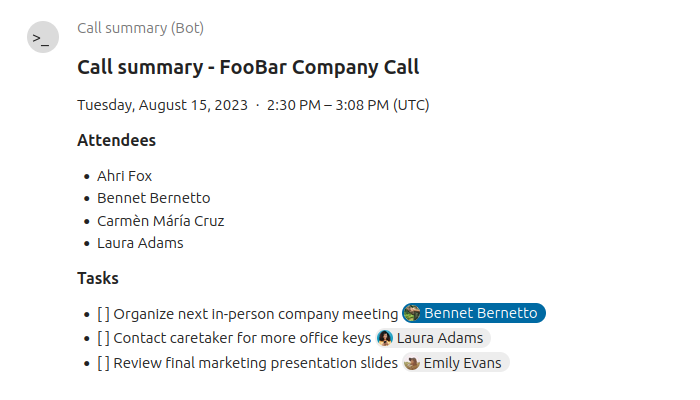
- License: AGPL-3.0-or-later
- Link to source code
- Link to installation documentation
Currency convertor (Nextcloud AppEcosystem sample)#
Example of how easily bot can be implemented in Python.
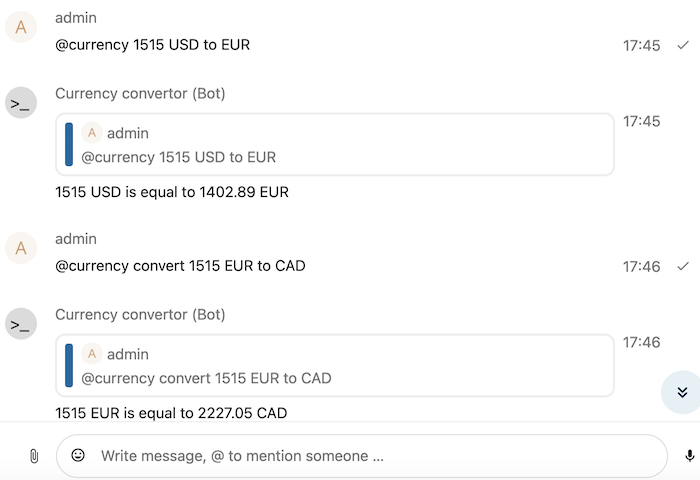
- License: MIT
- Link to source code
- Link to installation documentation
Welcome bot (Golang sample)#
A Golang sample bot that responds to "Good morning" and "Hello" and welcomes new attendees in the room.
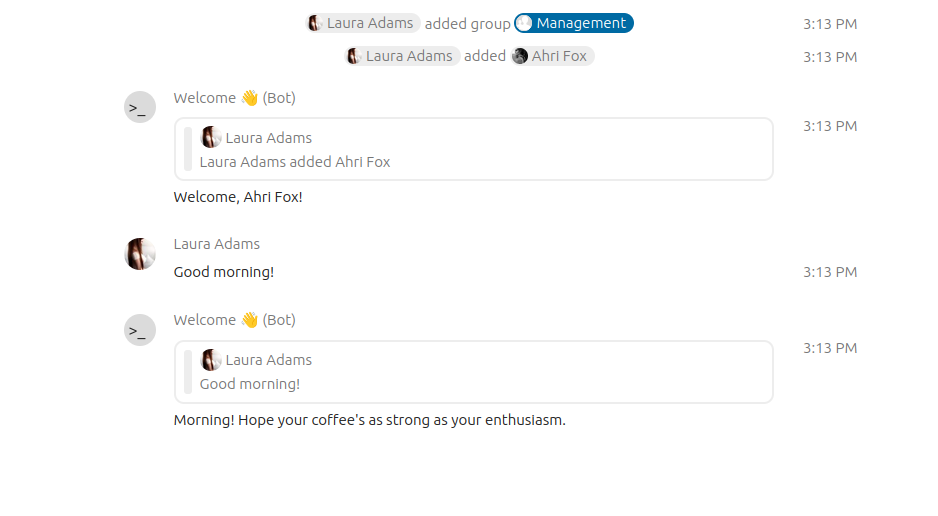
- License: GPL-3.0-or-later
- Link to source code
- Link to installation documentation
Bots#
Stable Diffusion#
Uses SDXL-Turbo for fast image generation. Usage example: @image cinematic portrait of fluffy cat with black eyes
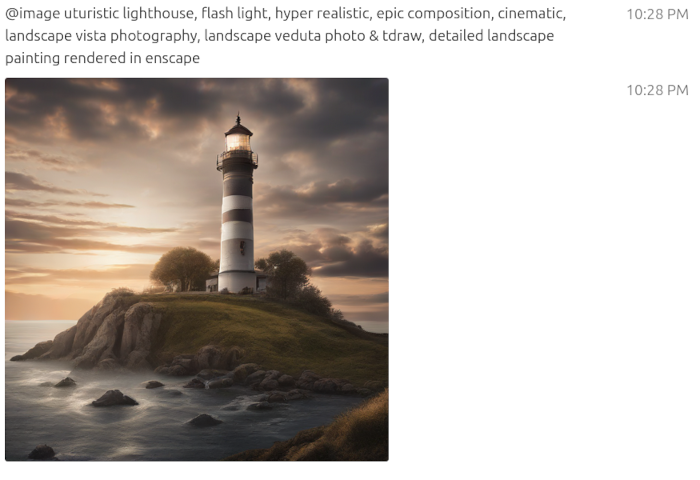
- License: MIT
- Link to source code
- Link to installation documentation